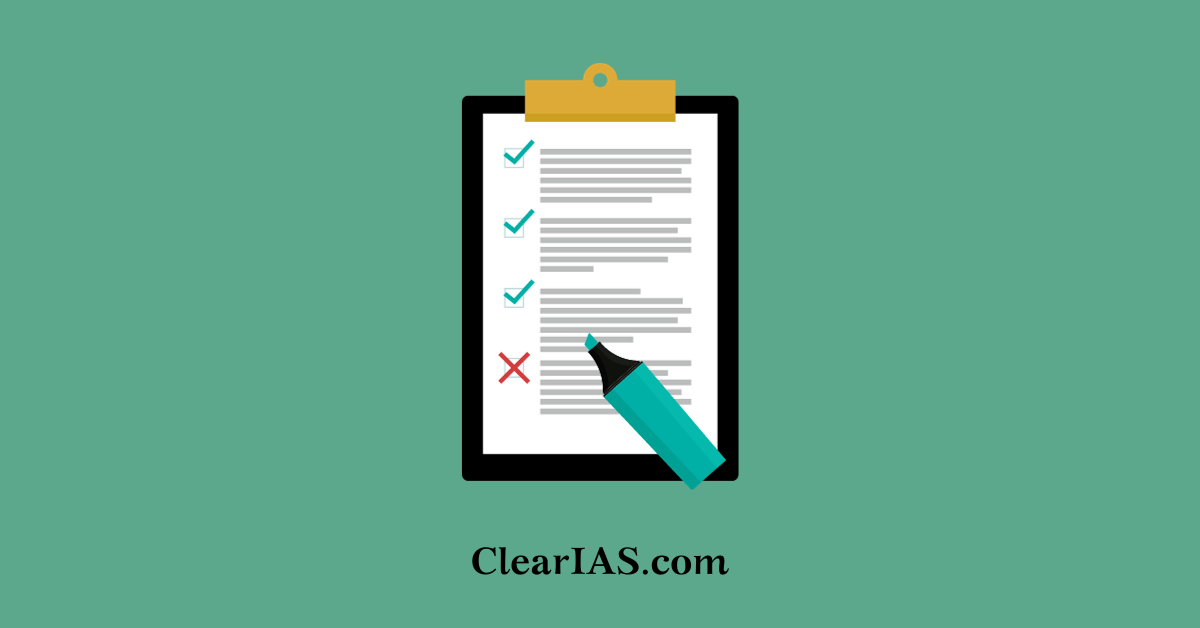 UPSC published the Mark Sheet of UPSC Civil Services Exam 2018. All candidates who took Civil Services Preliminary Exam, Main Exam or Interview, last year, can download their mark sheet now.
UPSC published the Mark Sheet of UPSC Civil Services Exam 2018. All candidates who took Civil Services Preliminary Exam, Main Exam or Interview, last year, can download their mark sheet now.
The mark sheet will be available on the ‘UPSC Online Website’ until 15th May 2019.
Note: If you are fine with sharing your marks to get an idea about all-India relative performance, please feel free to post your marks in the comment section at the bottom.
How to download the Mark Sheet of UPSC Civil Services Exam 2018 (Prelims)?
- Step 1: Check the upsconline.nic.in marksheet link.
- Step 2: Enter Your UPSC Civil Services Preliminary Exam 2018 Roll Number.
- Step 3: Select your Date Of Birth.
- Step 4: Select if you’re applied for CSE(P), IFoS or both.
- Step 5: Confirm random image and submit.
Are you near the cut-off marks of UPSC Prelims 2018?
A General Category candidate should have scored 98 out of 200 in GS Paper 1 (49%) to get selection into the Main Exam (written) in 2018. UPSC Prelims 2018 Cut off score for different categories is given in ‘bold’.
- General – 98.00
- OBC – 96.66
- SC – 84.00
- ST – 83.34
- PwBD‐1 – 73.34
- PwBD‐2 – 53.34
- PwBD‐3 – 40.00
- PwBD‐5 – 45.34
Note: In addition to the minimum qualifying marks stated above for GS Paper 1 (marks out of 200), the candidate has to score above 33% marks for GS Paper 2.
Download the Mark Sheet of UPSC Civil Services Exam 2018 (Mains) – Those who didn’t qualify the mains (written) exam
- Step 1: Register in the website upsconline.nic.in.
- Step 2: Check your email for a password from UPSC (it may take 2-3 minutes).
- Step 3: Login to the website upsconline.nic.in and see/download the marks.
Download the Marksheet of UPSC Civil Services Mains + Interview 2018 – Those who qualified mains (written) exam
- Step 1: Register in the website upsconline.nic.in.
- Step 2: Check your email for a password from UPSC (it may take 2-3 minutes).
- Step 3: Login to the website upsconline.nic.in and see/download the marks.
Note: UPSC would not have indicated the marks of compulsory papers in the mark-sheet of those who qualified the written exam.
Those who didn’t clear – just realise how close you are!
You did a great job.
You are very close to success.
Last year, only 49% marks were needed to get selected in the final rank list!
What you should do now is to analyse your mistakes.
Find out areas where you can improve.
Don’t blame UPSC for the unpredictable nature. That’s the way competitive exams should be. Be sure that, if you put consistent hard work and keep on improving, you will make it.
Adopt new strategies – Change your preparation style!
Rather than sticking to old ways of preparation, adopt new strategies. Don’t blindly trust any coaching institutes or mentors.
Go through the techniques discussed in ClearIAS and see if these will work for works for you.
And most importantly, it’s time to put your best effort.
Prelims 2019 is less than 50 days away.
If not yet enrolled in ClearIAS Prelims Online Test Series, it’s not yet late to adopt the best strategy to boost your exam skills and knowledge. Enroll now!
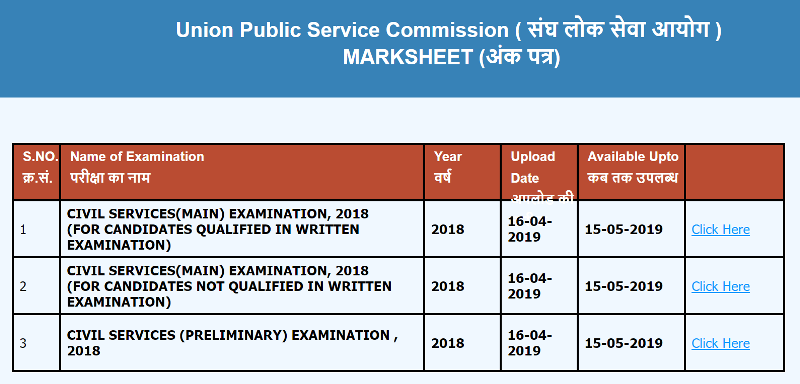





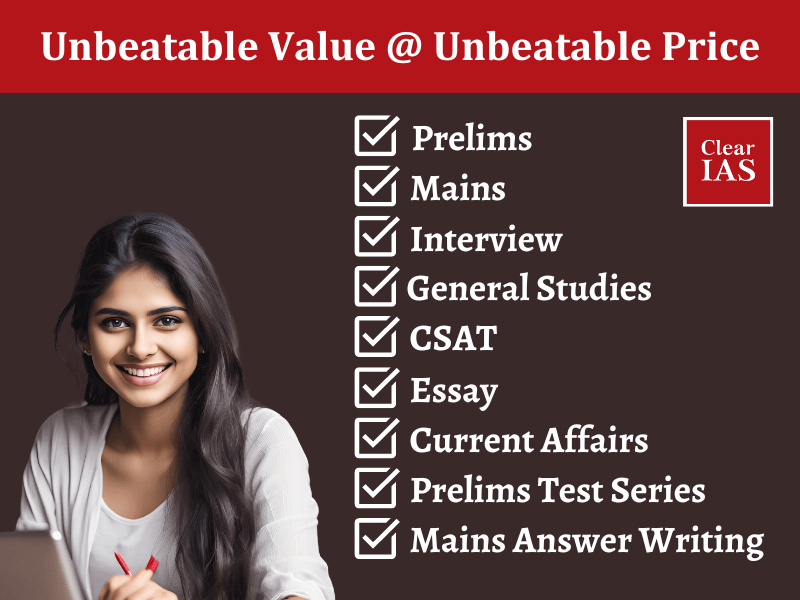
Got 89 in pre in the first attempt, need to work harder.
How did u check prelims marks? Bcoz i am unable to login bcoz of the error “invalid captcha code”
It was giving me the same error…I refreshed the captcha and wrote the roll number myself without copying and selected the 3rd option in the drop down that included pre and mains both and it worked.
How did you check? it showing as captcha not valid and auto log out.
Send your roll number I can Try
1. Enable Browser cookies, if disabled
2. Clear browser cookies and site data
Follow the above two steps and try again.
I can see my mains marksheet (not qualified for interview) but i can’t see Prelims marksheet. Is there anyone who’s having same problem?
Yes
Yes, I am also facing problem see pre marks. It is showing invalid captcha or auto logout error.
Not able to see my prelims marks there is showing invalid captcha. Is there any issue?
To solve the captcha code error:
1. Enable browser cookies, if disabled.
2. Clear browser cookies & sites data.
Prelims marksheet in not opening.
Captcha code error. Any solution?
Facing the same invalid captcha error. Find a solution yet??
1. Enable Browser cookies, if disabled
2. Clear browser cookies and site data
Follow the above two steps and try again.
same issue….captcha error / auto logout issue
I find difficulty in checking my pre marks…how to upload or put the random image?
Even i am facing the same issue.. invalid captcha code.. wat to do?
How did you check? it showing as captcha not valid and auto log out.
Hi anybody got solution to the invalid captcha code error ?
Fill everything backwards. First fill capcha and last fill roll number
Same invalid captcha problem here
@Naman
What time/date did you check your result and which browser?
Chrome… On the day it was released.
not able to see results
captcha error
what to do?
Try to open in different browser
try firefox browser. It worked for me.
Not able to see my prelims result. showing invalid roll number. tried everything. also the roll number can’t be wrong as i checked the admit card.
I am living in Solapur.
For mains exam how to join test series of clearias?
And in mains exam how to write answers of general studies papers more effective?
When I click on marks information link always shows site is not safe…Plz say how to check marks of prelims..
Exactly I’m facing same problem, are you check your pre marks ??
Hello sir jee Maine isbarr ki questions solve ki toh mujhe 75/100 gs paper 1 m Mila aur paper 2 m 52/80 Mila toh batayenga sir jee kya m qualify hn aur usmein mark’s kaise hota Hain m apni Ghar se upsc preparation kr rha hn
Can’t open my prelim marks
It says enter correct date of birth everytime.