 Giving a strong message that Union Public Service Commission (UPSC) is going ahead with Civil Services Exam (CSE) 2020 as scheduled, the Commission has released the Admit Card for Civil Services Preliminary Examination 2020.
Giving a strong message that Union Public Service Commission (UPSC) is going ahead with Civil Services Exam (CSE) 2020 as scheduled, the Commission has released the Admit Card for Civil Services Preliminary Examination 2020.
Hall-Ticket (E-Admit) Card of UPSC Civil Services Examination 2020 is now available for download.
Candidates appearing in the IAS/IPS Exam 2020, should download the admit card, take a print out of the same, and bring it to the exam hall on October 04, 2020 (Date of UPSC CSE (Prelims).
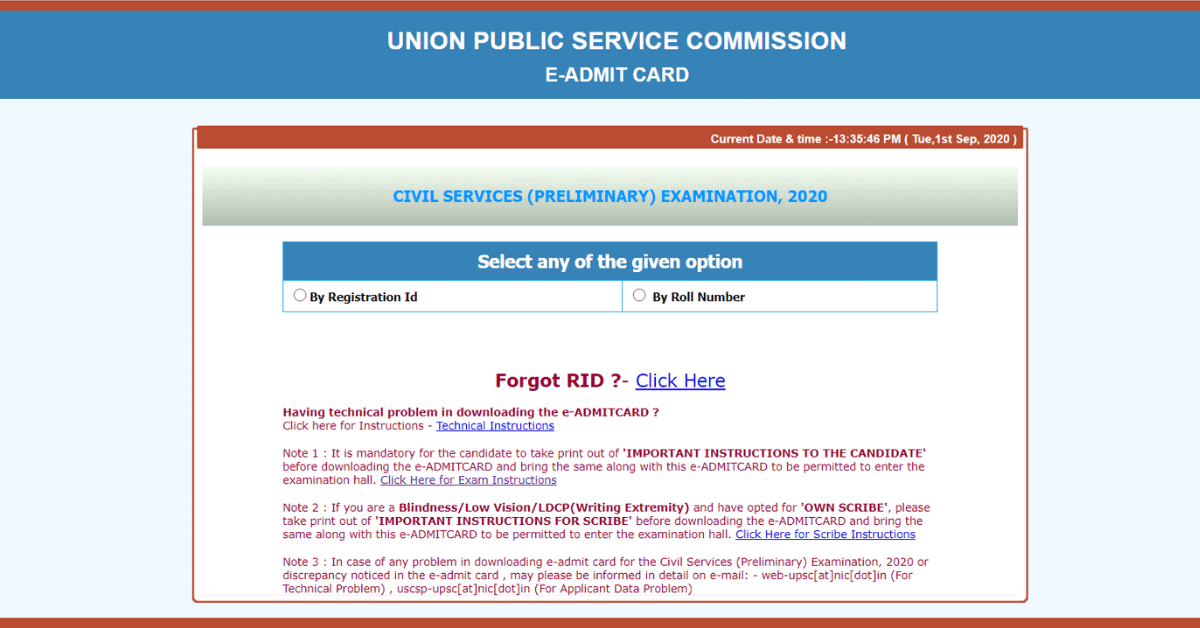
How to download the Admit Card for UPSC Civil Services Preliminary Exam 2020?
Click this link to download the e-admit card for UPSC CSE Prelims 2020 (https://upsconline.nic.in/eadmitcard/admitcard_csp_2020/).
All aspirants who had registered for UPSC Prelims 2020 can enter their Registration ID (or Roll Number, if available) to download the hall ticket.
Take the print out of the instructions and the admit card.
Carry the admit card and the documents mentioned in the instructions to the UPSC preliminary exam centre.
The date of UPSC Civil Services Preliminary Exam is October 04, 2020.
COVID-19 Releated Instructions for Candidates appearing in Prelims 2020
- Wearing of mask/face cover is mandatory for all candidates. Candidates without mask/face cover will not be allowed entry into the Venue.
- Candidates, however, will have to remove their masks for verification, whenever required by the Examination functionaries.
- The candidate may carry his/her own hand sanitizer (small size) in a transparent bottle.
- Candidates to follow COVID 19 norms of ‘social distancing’ as well as ‘personal hygiene’ inside the Examination Halls/Rooms as well as in the premises of the Venue.
Any Problem in downloading e-admit card for the Civil Services (Preliminary) Examination, 2020?
In case of any problem in downloading e-admit card for the Civil Services (Preliminary) Examination, 2020 or discrepancy noticed in the e-admit card, may please be informed in detail on e-mail: – web-upsc[at]nic[dot]in (For Technical Problem), uscsp-upsc[at]nic[dot]in (For Applicant Data Problem).
The below instructions may also help.
- Admit Card Application is best suitable on the latest versions of Google Chrome and Mozilla Firefox Browsers.
- Javascript should be enabled on your browser.
- Do not use mobile or other gadgets for downloading e-ADMIT CARD. Preferably use Windows OS on Desktop Machine.
- If you are having problem in downloading e-Admit card using suggested browsers then clear the cache and cookies of browser using browser setting. In case if you are still unable to download the e-Admit card then please try to download the admit card using another computer machine.
- If the candidate is blocked by the server in case of repetitive downloading please contact UPSC ADMINISTRATOR immediately through e-mail: – web-upsc[at]nic[dot]in to unblock the downloading.
How should you prepare for UPSC CSE Prelims 2020 in the coming days?
As the count-down to prelims has begun, are you time-crunched? Do you have a lot of books and PDFs left untouched? Are you wondering how to prioritize your time?
Don’t worry. Don’t panic!
Spend a few minutes, and read this article completely.
We have a strategy, which has helped hundreds of candidates clear prelims in the last 3-4 years. All the best!





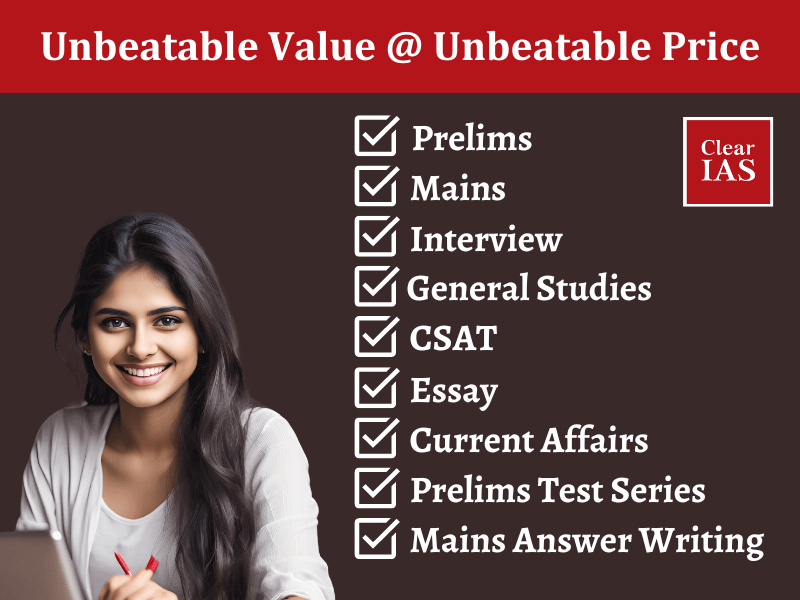
Leave a Reply